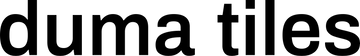Tile Calculator
Tile Calculator
When starting a tiling project, we understand how important it is to get it right the first time. It is easy to make mistakes when measuring up an area to be tiled, but by using our handy Tile Calculator, you can ensure you get the calculation correct. Whether you are looking to tile a floor or wall area, our Tile Calculator makes it quick and easy to determine how many tiles you will need. To use the calculator, you will firstly need to take measurements of the wall or floor area you plan to tile.
Step 1. What area will you be tiling?
Choose which area you plan to tile in your home. We have options of walls, floors, both and borders.

Wall Tile

Floor

Both

Borders
Step 2. Enter the dimensions of the tiles you've chosen:
Enter the tile dimensions you have selected from our collection. This will be in mm and can be found under the 'specification' heading on the webpage of your chosen tile.
Wall Tile
Floor Tile
Border Tile
Step 3. Enter the dimensions of your wall area:
Then, enter the dimensions of the area/s you plan to tile. You will have the option to input a range of measurements such as metres, centimetres and feet, and it will give you a total area answer in m2.
Step 4. Allow for any area you wont be tiling:
As not every area will need tiling, the calculator will consider the dimensions of doors, windows, baths, sink etc., that won't require tiles. Here you will enter the measurements of each of these objects.
Step 5. Allow for any wastage
This step allows for any wastage, enabling you to add 10% onto the number of tiles you will require. This ensures that if any tiles are mistakenly cut or broken, enough will be left over to complete your project. We recommend doing this! However, if you are confident, you can also choose to calculate without the added percentage.
Step 6. Voila!
Based upon the information you added in the above, you will need the following: